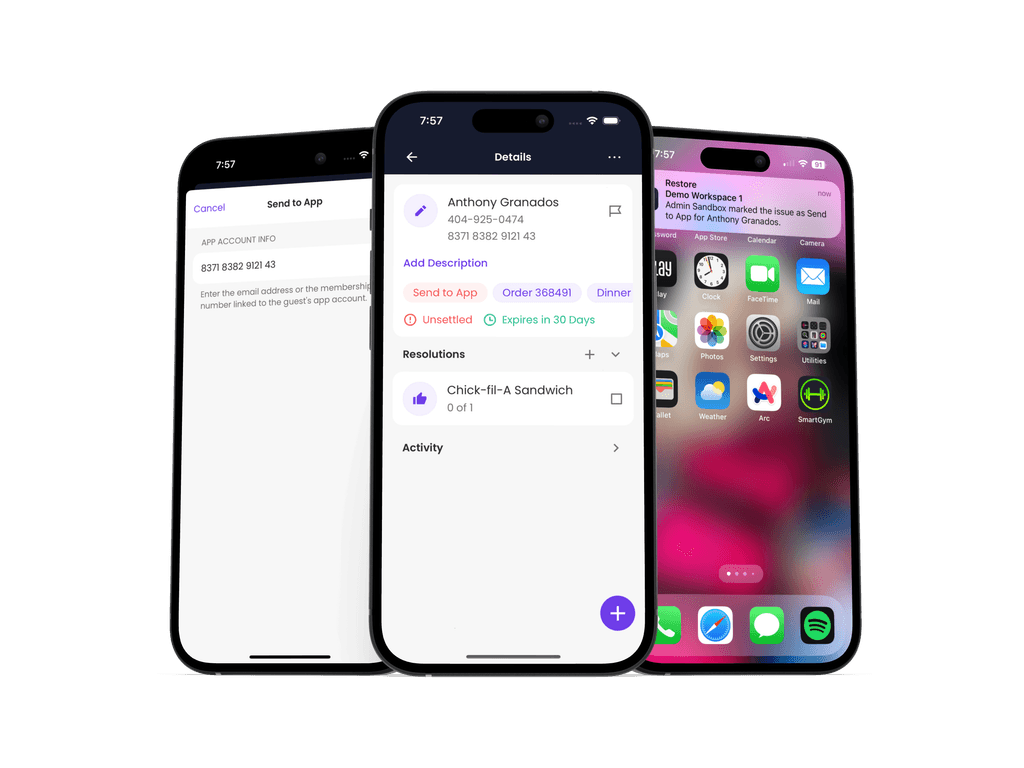Import Issues from a Photo
Take a photo or screenshot of a CARES report. Restore will automatically import the details, saving you time and eliminating manual entry.
Add Guest Information
Enter the guest's name, phone number, and order number. Keep all the details in one place for quick and easy reference.
Auto-Detect Previous Issues
Restore flags any previous issues for a guest and shows their full history, helping you respond with more context.
Select Issue Categories
Track categories like daypart, issue type, and more. Spot patterns and identify root causes to improve your operation.
Set Expiration and Adjust Date
Set issues to expire if the guest doesn't return, keeping everything organized. Easily adjust the date of occurrence if needed.
Add a Resolution to the Issue
Add resolutions to an issue or mark it as settled when no further action is needed.
Resolution Value Insights
Quickly see if the resolution offered is valuable enough to recover the guest.
Send Rewards to the Guest's App
If the guest uses your restaurant's app, you can resolve the issue by sending rewards directly to their account. Just mark it as 'Send to App,' and your team will be notified to take action.
Resolve In-Store on Next Visit
For guests who don't use your restaurant's app, find their issue, know exactly what happened, and resolve it efficiently face-to-face.
Rate the Guest's Experience
After resolving the issue, rate how satisfied the guest was and their likelihood of revisiting. Use this feedback to continuously improve.
Let's Do Guest Recovery Better
Start using Restore in just 2 minutes. Download the app, sign up, and enjoy your free trial. No credit card needed. It's that simple.